Enhanced ETH Wallet: A Smooth and Intuitive Experience
imToken now supports decoded transactions on Ethereum and Arbitrum, as well as one-stop management of NFTs. The ETH wallet has also been redesigned for a better user experience. Additionally, the risk control system for the TRX wallet has been upgraded.
imToken 2.11.2 updates:
-
ETH wallet
-
New, detailed transaction records of all tokens in your ETH wallet
-
Decoding transactions: Helping you understand what’s happening on-chain
-
Supporting ERC1155 NFT and adding marketplaces for trading
-
-
Upgrading risk control system of TRX wallet and making your crypto assets safer
-
Optimizing the custom node
Enhanced ETH wallet: a smooth and intuitive experience
New, detailed transaction records of all tokens in your ETH wallet
imToken has added a new “Account activity” feature to its ETH wallet, through which you can view all token transaction records in your wallet including the time, status, type, and other information. This update gives you greater control over your ETH wallet and makes it easier to manage transactions.
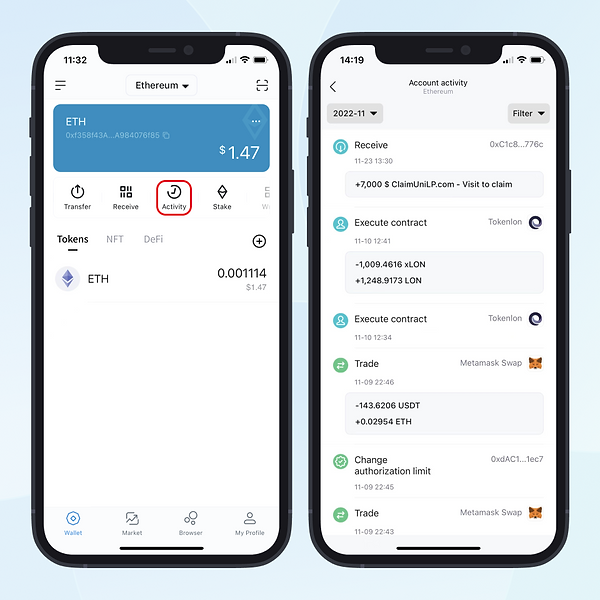
By clicking "Filter" on the “Account activity” page, you can also filter your transaction records by its time, status, and type.

Decoding transactions: Helping you understand what’s happening on-chain
The new version of imToken makes it easier for you to understand the transactions on the Ethereum network by decoding and presenting your transaction history in an easy-to-understand fashion.

Supporting ERC1155 NFT and adding marketplaces for trading
The ETH wallet now supports ERC1155 type NFTs, and has also optimized the NFT display page. To view your NFTs, open the NFT page of the ETH wallet, and click the NFT to see its basic information and transaction history.
If you want to sell your NFTs, simply click "Trade" to select a marketplace that fits your needs.

Learn more: How to transfer NFTs using ETH wallet?
Get the latest version of imToken now and show off your NFT!
Optimizing the custom node
Advanced users can benefit from the latest version's additional default nodes, and the ability to edit custom nodes and view node network speeds. The custom node function allows users to easily add and manage nodes, choose the best configuration for their needs to improve transaction speed and enhance their overall experience.
Learn more: Advanced Privacy Protection with the Updated Custom Node Feature on imToken
Upgrading risk control system of TRX wallet and making your crypto assets safer
Recently, there have been numerous instances of zero-amount transfers and scams using addresses with the same ending characters on TRON. Scammers use small or zero-amount transfers to mix their fraudulent addresses with the user's transaction records, tricking users into sending money to the fraudulent address. In response, imToken has filtered out zero-amount transactions from the TRX wallet in the latest version, so that they are not displayed in the user's transaction history.
We have also upgraded our risk control system, blocking risk tokens on the wallet page and strictly controlling domain name-type tokens. This improves the cleanliness of the TRX wallet page and prevents users from entering fraudulent websites and losing their assets.

How to update?
-
Android users: You can download from the official website https://token.im or at your favorite App store (Google Play).
-
iOS users: You can download from the App Store.
If you encounter any problem during the process, you can also send an email with the subject "Download" to support@token.im to get the latest version of imToken App.
Always Backup Your Keys
-
Before upgrading, please make sure that all wallet identities have been backed up properly. Please write down the Mnemonic phrase on a physical paper, never store it in the network;
-
Please refrain from sharing your private key, Mnemonic phrase or Keystore to anyone! If you find potential hacking activities in imToken, please report to us via email at hack@token.im to prevent more people from being deceived;
Please have a look at our Help Center at https://support.token.im/hc/en-us for more detailed information about imToken.
Download imToken: Google Play | Apple App Store
And follow us: Twitter | Support | token.im